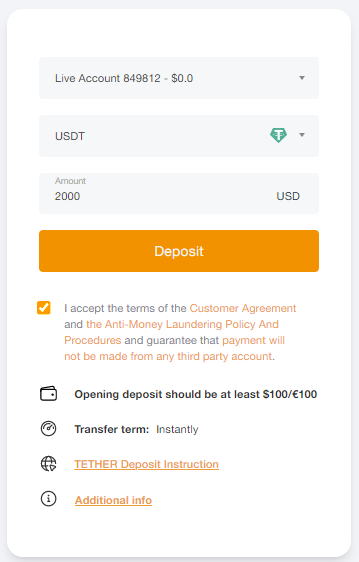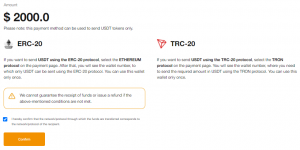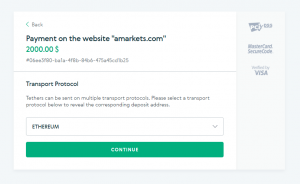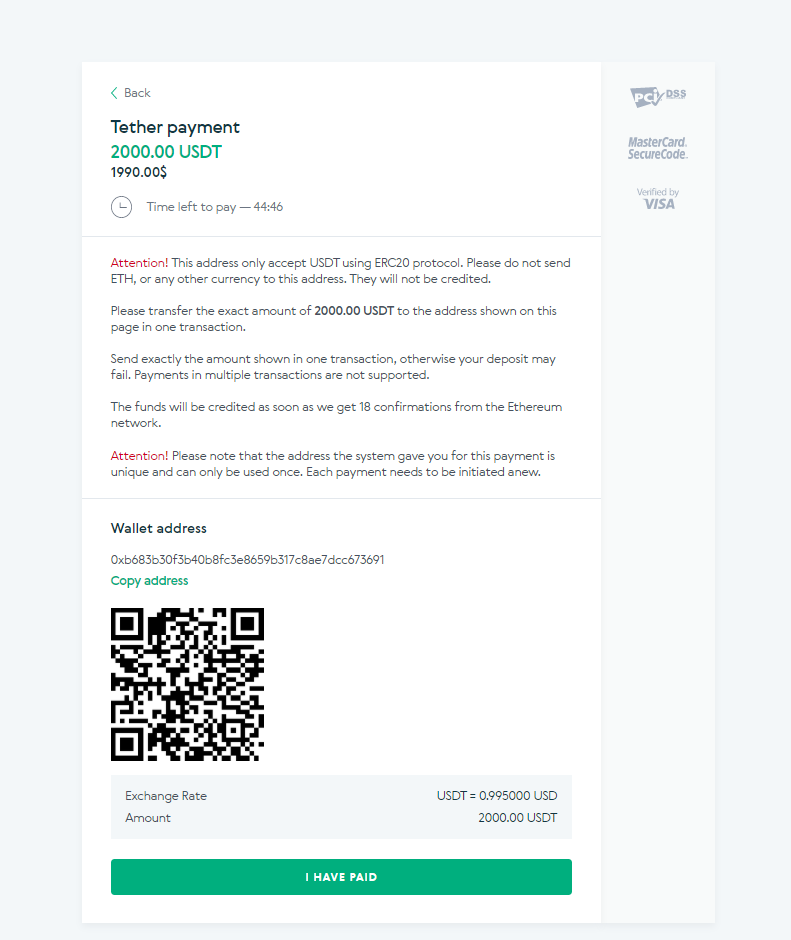May 04, 2022
Step 1.
Go over to the Deposit section of your Trader Area, select USDT and enter the amount you would like to deposit in USD. Next, click “Deposit”.
There are 2 available protocols: USDT (ERC-20) — ETHEREUM and USDT (TRC-2) — TRON. Please select the protocol in Step 3.
Please note: this payment method can be used to send USDT tokens only.
If you want to send USDT using the ERC-20 protocol, select the ETHEREUM protocol on the payment page. After that, you will see the wallet number, to which only USDT can be sent using the ERC-20 protocol. You can use this wallet only once.
If you want to send USDT using the TRC-20 protocol, select the TRON protocol on the payment page. Then send the required amount in USDT using the TRON protocol. You can use this wallet only once.
We cannot guarantee the receipt of funds or issue a refund if the above-mentioned conditions are not met.
Step 2.
Check if the deposit amount is correct and submit your deposit request by clicking “Submit”.
Step 3.
Select a transport protocol – ETHEREUM or TRON, and click “Continue”.
Step 4.
You will be redirected to the payment page with the number of the wallet to which the funds transfer is to be made. The transaction time is limited to 45 minutes. Please do not close this window.
Please pay attention to the following:
- the amount in USD (mentioned in step 4) does not include the transaction fee, which will be automatically refunded to your account;
- in this case, you won’t be compensated for the network fee charged by your crypto wallet.
To complete the transaction, you need to go to your USDT wallet in another window and transfer funds to the specified wallet number. Then, after the transfer is made, go to the payment window and click “I have paid”. After that, a notification that your transaction has been successful will appear.