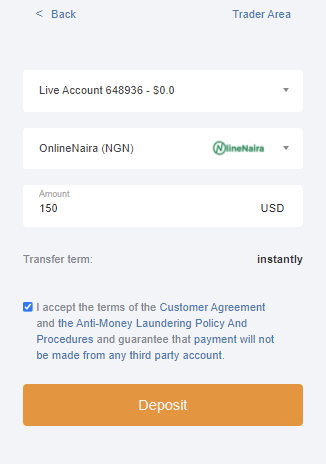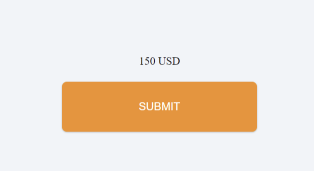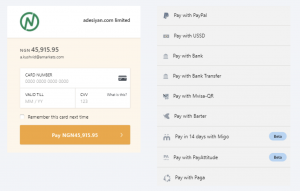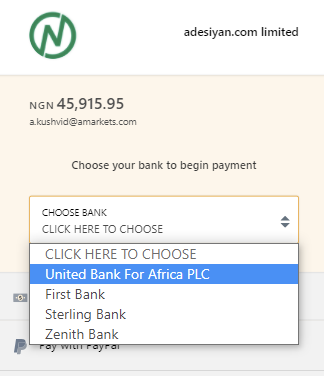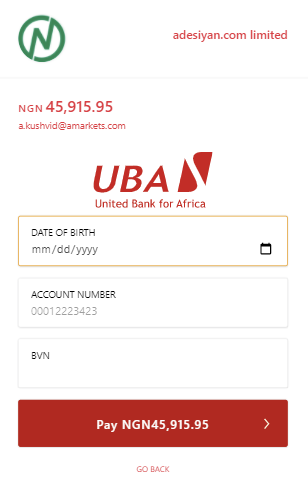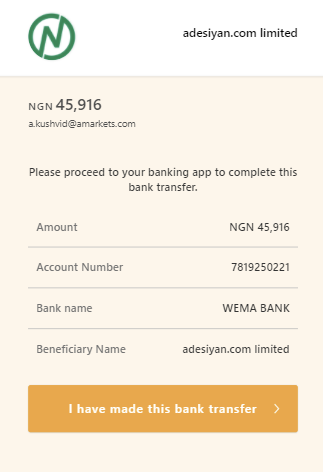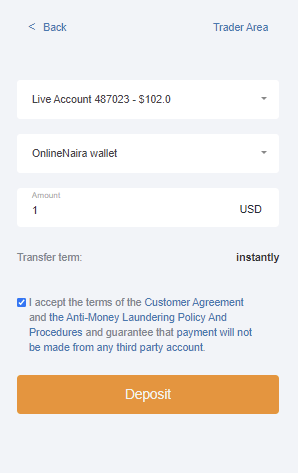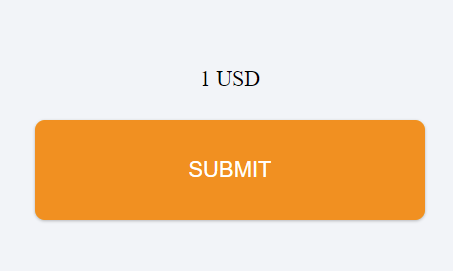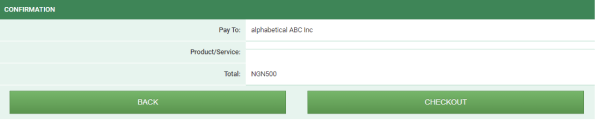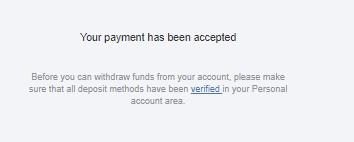October 05, 2021
Funding OnlineNaira via deposit card or bank transfer
Step 1.
Go over to the Deposit section of your Trader Area, select VISA / Mastercard / Bank transfer (NGN) and enter the amount you would like to deposit. Click “Deposit”.
Step 2.
Check if the deposit amount is correct and submit your deposit request by clicking “Submit”.
Step 3.
You will be redirected to the payment page with a selection of various payment options: bank card, bank transfer.
The payment amount is converted to NGN currency using the current exchange rate.
You can choose “Pay with Card” and enter your payment details: card number, valid date, CVV. Then, click “Pay”.
If you want to pay via bank, select “Pay with Bank” option where you can choose your bank and pay directly with your bank account. Enter you payment details and click “Pay”.
“Pay with Bank transfer” option shows you bank details where you can send your payment.
After the transfer is made, please confirm it by clicking “I have made this bank transfer”.
*Please note that the first deposit can be made without verification. However, for further deposits and withdrawal requests verification is required. Please find all the details at the link.
Funding OnlineNaira Wallet
Step 1.
Go over to the Deposit section of your Trader Area, select OnlineNaira wallet and enter the amount you would like to deposit. Click “Deposit”.
Step 2.
Check if the deposit amount is correct and submit your deposit request by clicking “Submit”.
Step 3.
In a new window that opens, specify your OnlineNaira login details: your username and password.
Step 4.
Check the payment details click “CHECKOUT” to confirm your payment.
*Please note that the first deposit can be made without verification. However, for further deposits verification is required. Please find all the details at the link.